Winlator
Unlock the world of Windows x86 and x64 applications and games on your iOS and Android devices with the amazing Winlator emulator. The best part? It’s completely free! Secure your access to Winlator’s power by downloading the latest version. Below, you’ll find the essential download links for the Winlator Emulator APK and the OBB file (main.1.com.winlator.obb).

Guidance for Downloading Winlator APK and OBB IPA Files
Winlator Emulator, the remarkable open-source Windows Emulator for Android, comes courtesy of the talented developer, brunodev85, and a team of dedicated GitHub contributors. To embark on your journey with Winlator, access the APK and OBB files via GitHub. If GitHub is new terrain for you, worry not! Follow these simple steps:
- Click on the button above to navigate to the Winlator release page.
- On the release page, locate and select the Winlator APK release you wish to acquire. If the latest version beckons, your path lies with the first entry.
- Within the release package, seize the opportunity to download the accompanying OBB file that accompanies the emulator.
With your prized acquisitions secured, the next step involves wielding these invaluable APK and OBB files to install Winlator on your Android device.
Frequently Asked Questions
- Can I Run Any Windows Application Using Winlator?
Winlator showcases compatibility with a diverse array of Windows (x86_64) applications. However, bear in mind that not all applications may perform flawlessly due to the interplay of hardware limitations and application complexity.
- Does Winlator Provide Touchscreen Controls for Windows Apps?
Indeed, Winlator grants you the luxury of native touchscreen support, ushering in an experience of natural and fluid interaction with Windows applications.
- Is Winlator Free of Charge?
You’re in luck! Winlator’s abundance of benefits comes at no cost – it’s absolutely free to download and use.
- How Do I Navigate the Installation and Setup of Winlator?
Embarking on the installation journey with Winlator is a straightforward endeavor. Upon acquiring the Winlator APK and OBB files, let our comprehensive Winlator Setup Guide be your guiding light. Follow the step-by-step instructions detailed therein, and you’ll soon find yourself basking in the world of Windows applications on your Android device.
Embrace the Future with Winlator!
As you immerse yourself in the universe of Winlator, a realm of Windows applications and games unfolds before you. Seize this opportunity to bring your cherished PC experiences to your handheld device. While the path to achieving seamless emulation might seem intricate at first, the rewards are unequivocally worth the effort. Elevate your Android device to unprecedented heights of versatility, and relish the unparalleled synergy between Windows and Android, all made possible by Winlator.