Winlator
Introducing Winlator, the groundbreaking Android app that ushers in a new era of possibilities by effortlessly enabling users to operate Windows (x86_64) applications through the power of Wine and Box86/Box64 emulation.

What Sets Winlator Apart?
Winlator boasts an array of impressive features that position it as the ultimate Windows Emulator for Android enthusiasts.
Seamless Offline Experience
Once set up, Winlator operates completely offline, ensuring uninterrupted usage wherever you go.
Harnessing the Dual Power of Wine and Box86/Box64
Winlator capitalizes on the combined strength of Wine and Box86/Box64, optimizing compatibility and performance.
Unparalleled Performance
Designed with efficiency and speed in mind, Winlator delivers top-tier performance, enabling seamless execution of resource-intensive Windows applications/
Tailor Your Experience
Empower yourself to customize Winlator according to your preferences with a range of adjustable settings that enhance your usage
Winlator User Guide (Video)
In this modern age, our reliance on smartphones and tablets for both work and leisure has soared. While Android apps thrive, the yearning for beloved Windows applications remains. Enter Winlator, the revolutionary Android app that elegantly bridges this gap, offering an unrivaled experience.
Also check:
Delta Exploits: Delta Executor is a top mobile executor for Roblox, enhancing gameplay with customizable features and regular updates for compatibility, making it perfect for casual and serious gamers alike.
Fluxus: Fluxus is a trusted, long-standing Roblox executor known for its stability and user-friendly interface. Download fluxus from fluxus.mobi for efficient script running and regular updates to enhance your gaming.
Delta X: This is a powerful Roblox executor featuring advanced capabilities for smooth script execution. Its intuitive design and frequent updates ensure optimal performance for all players seeking customization.
Bloxstrap: Bloxstrap optimizes Roblox performance by reducing lag and improving load times. Its easy installation and user-friendly interface make it ideal for players wanting a smoother gaming experience.
Codex: Codex Executor is a popular choice for running scripts in Roblox, offering a straightforward setup and reliable performance. Regular updates ensure compatibility with the latest game features and enhancements.
Appleware Executor: Appleware Executor is designed for iPhone users, providing an easy-to-use interface for running Roblox scripts. Regular updates keep it compatible with iOS and enhance the mobile gaming experience.
Dofu Sports: A sports information platform, where Dofu Sports is used to follow live scores, fixtures, and match updates.
The Forge Calculator: A utility-based tool, where The Forge Calculator helps calculate stats or values for games and simulations.
Delta Executor: A script execution tool, where Delta Roblox Executor is commonly referenced for running automation-related scripts.
Cineby: An entertainment discovery website, where Cineby download allows users to browse movies and media content.
Fish it Script: A gameplay automation script, where Fish it Roblox Script helps simplify fishing-related actions in games.
RBTV77: An online streaming identifier, where RBTV77 download is linked with digital TV and entertainment streams.
Grow a Garden Script: A casual automation script, where Grow a Garden Script assists with farming and resource collection.
Sportzx App: A sports-focused mobile app, where Sportzx App provides match updates and streaming-related info.
Voidware Script: A custom scripting project, where Voidware Script 99 Nights is discussed for advanced gameplay modifications.
Delta iOS Executor: A mobile execution concept, where Delta iOS Executor is mentioned for testing scripts on iOS devices.
Rule34dle: A daily puzzle-style game, where Rule34dle follows an internet-culture guessing format.
Speed Hub Script: A performance-oriented script, where Speed Hub Script focuses on faster in-game movement or actions.
FCTV33: A web streaming label, where FCTV33 app download is associated with live TV or sports-style broadcasts.
Fisch Macro: A game automation concept, where Fisch Macro download enables repeated in-game actions automatically.
Redz Hub Script: A script hub collection, where Redz Hub Script brings multiple game scripts into one place.
Cricfy TV: A cricket streaming service, where Cricfy TV download is known for live match coverage.
99 Nights in the Forest Script: A community-made automation script, where 99 Nights Roblox Script reduces repetitive gameplay.
Delta Exploits: A general exploit-related term, where DeltaExploits.com appears in scripting and gaming discussions.
The Forge Script: A gameplay enhancement resource, where The Forge Script is used to customize game mechanics
Winlator Screenshots
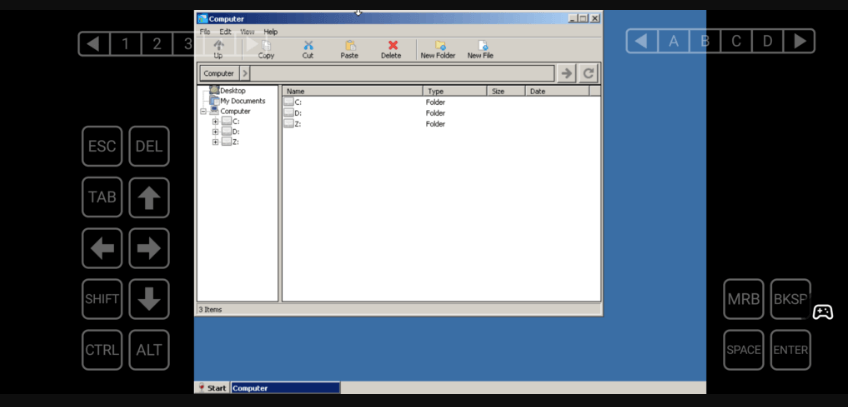


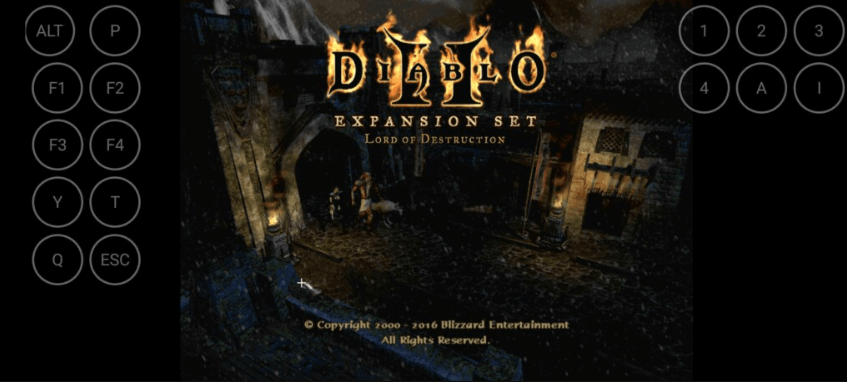
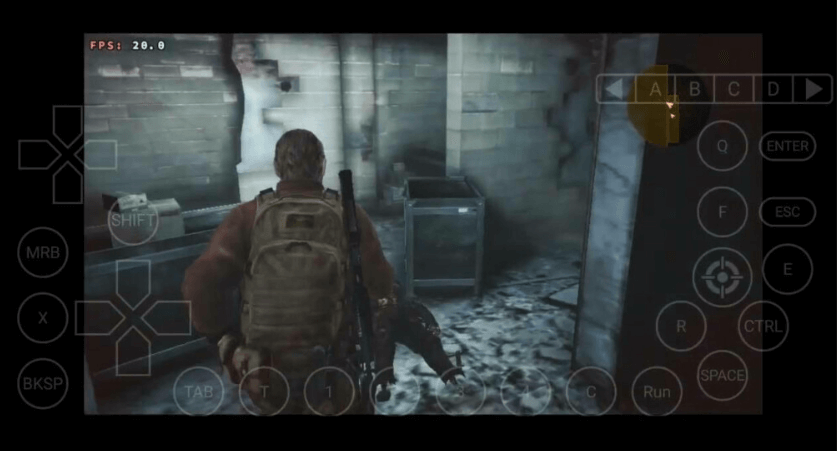
How To Install Winlator
For a smooth installation, refer to our dedicated Winlator installation guide, which guides you through the process.
Check out alternates of Winlator you can use those if you don’t want to use this emulator.
Winlator Emulator Features
Winlator stands as a robust emulator, proficiently accommodating most Windows x64 and x86 applications on your Android device. Notable features include:
- Seamlessly Integrated Windows Apps
Experience the ability to directly operate Windows (x86_64) applications on your Android device, spanning productivity tools, games, and software, all with impeccable performance.
- The Synergy of Wine and Box86/Box64
By seamlessly merging the capabilities of Wine and Box86/Box64, Winlator guarantees optimal performance and compatibility for running Windows applications on non-Windows systems.
- Intuitively User-Friendly Interface
Designed for tech-savvy users and newcomers alike, Winlator boasts an intuitive interface with straightforward controls and instructions, ensuring a hassle-free Windows app experience on Android.
- Elevating Performance Standards
Winlator’s priority is delivering efficient, high-speed performance. Through smart resource allocation, it creates an environment for running demanding Windows applications with uncompromised quality.
- Personalized Settings
Craft your ideal Winlator experience with customizable settings, where you can fine-tune performance parameters, resolution, and more to enhance your Windows app journey on Android.
- Uninterrupted Offline Access
Experience continuous usage of installed Windows applications, even in scenarios of limited or absent internet connectivity.
Also Check:
Delta Executor: Are you looking for Roblox executor then Delta is best, you can download and install it easily.
Bloxstrap: If you want to download bloxstrap then you can access it easily.
Codex Executor: Codex is one of the finest executor for Roblox, currently available for Android and iOS.
Krnl: Have you tried best Roblox executor for PC then Krnl is best software.
Frequently Asked Questions
Q. Can Winlator Run Any Windows App?
Ans. While Winlator supports various Windows (x86_64) applications, not all apps may perform flawlessly due to factors like hardware limitations or application complexity.
Q. Does Winlator Facilitate Touchscreen Controls?
Ans. Indeed, Winlator offers native touchscreen support, ensuring natural and fluid interactions with Windows applications.
Q. Is Winlator Free of Charge?
Ans. Absolutely, Winlator is both free to download and utilize.
Q. Setting Up Winlator is a Breeze?
Ans. The installation process is straightforward. Once you have the Winlator APK and OBB file downloaded, follow our comprehensive Winlator Setup Guide for step-by-step instructions.